There are two login methods to access MyAUR.
Method 1:
If you have an AUR email account (faculty, staff and current students) use the black login link  This will direct you to our Microsoft 365 system to login.
This will direct you to our Microsoft 365 system to login.
To reset your AUR email password click here.
Please Note: Prospective study abroad students and new AUR students will be setup with an AUR Email account 10 days prior to the start of the term. The information about the account will come from computerservices@aur.edu Once you receive this information, you will be required to use your AUR email to login to MyAUR.
Method 2:
In the meantime, prospective students (AUR and study abroad) and former students (AUR and study abroad) can use the "Login Here" link  Simply enter your student ID (communicated to you in your acceptance letter or by your home school), then click on continue and enter your password. If this is the first time using the system and you do not have a password, click "forgot my password". This will direct you to a password reset page. Enter the email address that you use to communicate with AUR.
Simply enter your student ID (communicated to you in your acceptance letter or by your home school), then click on continue and enter your password. If this is the first time using the system and you do not have a password, click "forgot my password". This will direct you to a password reset page. Enter the email address that you use to communicate with AUR.
Note, if you do not receive the email, search for computerservices@aur.edu
Your password must be between 4 and 10 digits
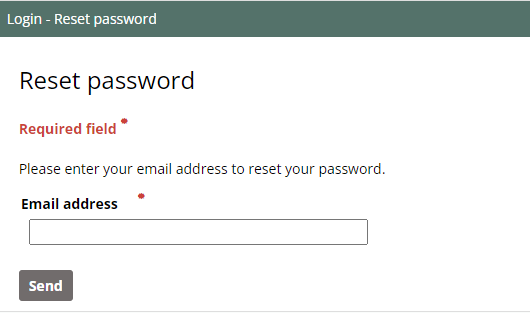
For additional assistance, please contact computerservices@aur.edu